Jio Phone New Model LS1542QWN Flash File It is easy to fix any problems if your devices, such as those with the Hang On logo, pattern lock, or password FRP lock, are not operating properly. An original firmware file that has undergone extensive testing is Jio Phone Next.
Jio Phone Next Ls1542QWN Hard Reset?
- First of all you need to shut down device
- Then press volume plus and power at same time
- When appear jio logo release power button and hold down volume plus button
- Now recovery mode is apeare
- Now Select Wipe Data/Factory Reset
- Job Done
Now You Can Flash With Umt Tool Umt Qcfire Tool UMT Card Manager
To mention a few, the Jio Phone Next LS1542QWN's issues with getting stuck on the Jio logo, being caught in a boot loop, hanging issues, null IMEI issues, and auto reboot issues are just a few of the software defects the smartphone possesses. This post may perhaps be able to assist you if you're one of the owners of a Jio Jio Phone Next LS1542QWN phone and are experiencing software issues.
This file can be used to fix software issues like boot loops, unresponsive touchscreens, and camera issues. If done improperly, flashing a firmware file could be risky and lead to data loss or damage to the device. Use a programme like QFIL or Miracle Box to carry it out. It's usually a good idea to make a backup of your data before flashing.
Read Also: Jio F320B Flash File
Jio Phone Next LS1542QWN information
The most recent Android-based smartphone to be made available is the Jio Phone Next, which was created in collaboration with Reliance Jio. With an expected price of Rs. 6,499 being offered for purchase, it is a very affordable phone. The Jio Phone Next is a dual-SIM (GSM and GSM) phone that takes both Nano-SIM and Nano-SIM cards. The phone has a 5.45-inch HD+ screen with a resolution of 720 by 1440 pixels. This suggests that you will view images with breathtaking clarity when filming movies or playing video games. Moreover, the display is protected by Corning Gorilla Glass 3 and includes an anti-fingerprint coating.
Read Also: ITel A23 Jio Flash File
Jio Phone Next LS1542QWN Flash File Firmware 2023 Tested
- LS1542QWN_001_06_030_22092 (Newupdatejionext2121)
- JioPhoneNext_LS1542QWN_001_06024_230622 (Newupdatejionext1010)
- LS1542QWN_001 _05011_300322 (Newupdatejionext)
How to Write
- Download the Flash File and Flash Tool Zip File first.
- Qualcomm USB driver installation on your computer is followed by installation of the Qualcomm Flash Tool (Qfil or Unlock Tool).
- Extract the LS1542QWN zip file from Jio now.
- File FlashChoose the loader file from the flash file in Flash Tool before choosing the raw programme file.
- your mobile device while in Edl Mode.
- Increase the volume.
- wait for full flashing for 2 to 5 minutes.
HOW TO FLASH A JIO LS1542QWN FLASH FILE WITH UMT
- OPEN UMT QCFIRE FLASH TOOL
- OPEN AND SELECT RAW PROGRAMME FILE
- Tap on Start and connect in EDL mode.
- WAIT WHILE FLASHING COMPLETED
- THE MESSAGE APPEARS ON YOUR PC SCREEN WHEN THE FLASHING IS COMPLETED.
- Then disconnect the phone.
- AND CHECK AND ENJOY
Read Also

0 Comments